Too many accounts leaves us at risk from hackers and scammers
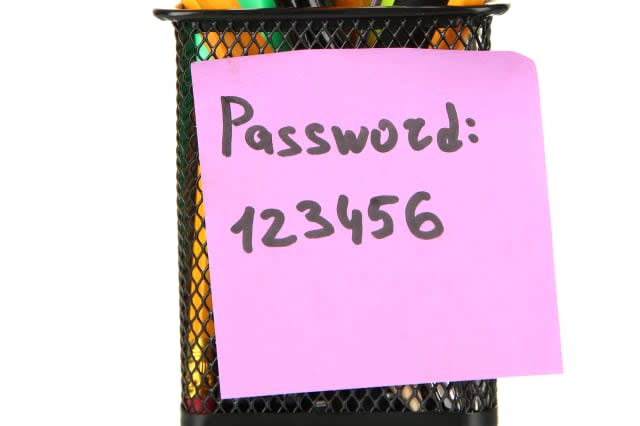
Can you keep the details of 30 separate accounts in your mind at any one time? Can you remember 30 key dates, 30 important passwords, and all the details of 30 contracts? Of course you can't, nobody can. But that's precisely what we're all expected to do when it comes to managing our money. Unfortunately cyber criminals are well aware of how we struggle with such an overwhelming number of accounts, and they are taking advantage.
See also: Scamwatch: most common scams of 2016
See also: Groupon customers say their bank accounts are being emptied
See also: Why are we still telling people our passwords?
A study by GoCompare, has found that we are managing an average of 30 personal finance-related contracts. This includes have five accounts for household services - including utilities, water and council tax; four online shopping accounts; four smartphone apps; four loyalty card schemes; three savings and loan accounts; three social media and webmail accounts; two insurance policies; two credit or store cards; one entertainment account; one music streaming account; one online wallet (including PayPal); one sporting membership; and one other subscription.
Almost one in three people say that managing so many accounts, passwords and contracts is stressful, and a quarter say they feel overwhelmed by it. So it's hardly surprising that one in five people feel they've lost track of them all.
Those that keep on top of everything say they commit around two-hours a week to managing their personal affairs - and trying to find forgotten log in details. Shockingly almost one in ten spend over five hours a week dealing with their financial affairs.
Unsurprisingly, many more cut corners in order to keep roughly abreast of their finances, without it coming to dominate their lives. This includes the third of people who use a handful of passwords for everything, the half who keep a written note of all their passwords and PINs, and the quarter who rely on the 'forgotten password' button on a regular basis.
The risk
The trouble is that in cutting corners, we make ourselves vulnerable to cybercriminals. Matt Sanders, head of money at Gocompare.com, explains: "New technology has presented a range of opportunities for cybercriminals - scamming people out of their personal details and money through increasingly sophisticated means. One in ten people who took part in our survey said that they had an online account hacked, while 12% said they had been a victim of a financial fraud. This means that it's essential that you make the time to manage both your offline and online accounts to ensure that your personal data is safe and secure."
It means you need a new solution.
Protect yourself
The first step is to take a look at everything you have an account for, and decide whether you actually need all of them. It's a good way to cut subscriptions you don't use while you're at it, so you can save money as well as time.
Next, it's well worth considering a password manager. This is a piece of software that attaches to your web browser to capture any passwords you enter into websites. It will then automatically re-enter the passwords next time you revisit the site.
Most offer a toolbar menu of saved logins, so you can get easily to the saved sites and log in automatically. Some software will detect when passwords are being changed, and offer to update your records, others will flag up weak or duplicate passwords, and encourage you to change them to something that's harder to guess.
Once you have the password manager, it's essential to password protect your devices - to stop anyone else taking advantage. This may feel like you're adding yet another password to a long list, but essentially you are reducing the total number of passwords you have to remember to one - while ensuring all your other passwords are stronger and more effective.
It means you will never have to remember social media or email log ins, shopping accounts, or accounts you have for any services - as the manager will remember them for you.
You can then take advantage of your bank's online banking app, which will let you check statements, so you are constantly aware of how your finances are doing. This will help you spot regular direct debits for subscriptions you don't use - as well as the early warning signs that your account has been hacked.
Next you can use your calendar app, or a budgeting app, to make a note of when you need to pay bills - and how much they are - as well as insurance renewal, your MOT and your road tax.
Finally, install price comparison apps, so that when renewal time rolls around, you can hunt down a better deal quickly and efficiently.
It means you don't have to be on top of the dates, passwords and logins of any of your accounts. All you need to do is go into your banking app on a regular basis - and keep your eye out for alerts from your calendar - which seems far more manageable.




